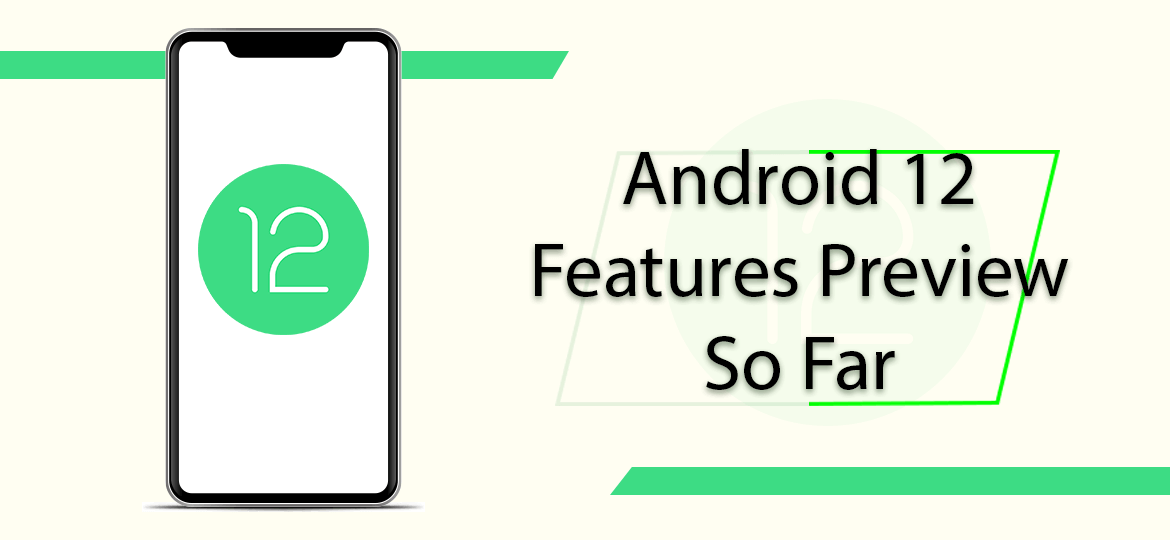
Android is the world’s popular smartphone operating system that runs billions of smartphones around the world. With this, Android 12 is introduced with new features and APIs for developers. Every year Google releases, a significant software update to its Android mobile operating system. Android 11 was rolled last year, and now, in 2021, Android 12 is announced. It’s now available in the form of a developer preview. This means yet it’s not ready for public consumption but doesn’t worry, it’s a few months away from us. Let’s check out Android 12 Developer Preview, its latest news, and its features.
Which phone will get access to Android 12 first?
Pixel devices will get Android 12 access.
Next, Pixel flagship will probably launch it first.
Partner devices will have an initial rollout.
Which are the devices you need to install Android 12 developer beta?
- Pixel 3 and 3 XL
- Pixel 3a and 3a XL
- Pixel 4 and 4 XL
- Pixel 4a and 4a (5G)
- Pixel 5
Previously Android 11 supported only Pixel 2 and newer pixel phones and other handfuls of devices like Xiaomi, OnePlus, and Realme. With the Android 12 update, it’s likely first to use selected devices such as Google’s Pixel lineup.
Why is a new update called Android 12?
Last year in September, in one blog post, Google announced in 2021, Android 12 will be released with new features. The aim is to make things formal where Google uses the basic approach. Android 12 release is also called Snow Cone, where S moniker appears briefly in the status bar, which first boosts up.
What’s new about the Android 12 Update?

1. Compatible Media Transcoding
Google introduced a transcoding layer to Android 12 that lets unsupported apps take advantage of video compression. The video capture apps that do not support HEVC can now use Android 12 to transcode the AVC file.
2. AVIF Image Support
The days are gone when JPEG compressed format on mobile is numbered. Android 12 introduces AVIF image file format support to provide improved quality. The format is used as an open-source video codec AV1 that’s introduced to Android 10.
3. Haptic-Coupled Audio Effect
It allows developers to mate with haptic feedback patterns used with audio in Android 12. The duration and strength of vibrations are derived from audio cues. It adds a more immersive layer to media playback.
4. Rich Content Insertion
Google gives users rich media control through the clipboard, keyboard, and drag-drop option. New API allows insert and move media from various sources with supported formats. It includes plain and styled text to markup, audio files, video files, images, and more. It allows users to speed up the process of sharing files with styled text across apps.
5. Enhanced Cookie Handling
Android 12 is all set to bring SameSite Cookie behavior to WebView. It allows developers to declare cookie that’s limit to a specific website. The addition enables to improve Android 12 handling of cookies across the OS and various apps. Also, it allows major Android browsers that are ready to support the attribute.
6. Notification Improvements
Android 12 is redesigned to improve the notification system with improving usability, aesthetics, and functionality. It tweaks the drawer with controlling and freshening animations and transitions. Its prompt developer to ditch middle-man broadcast receivers. It bounces users from the notification to the app. Google is looking for notification taps that take users directly to the app itself. Moreover, the company delays the display of some foreground service notifications by 10 seconds.
7. Conversion Widget
XDA confirms that the widget is functional and is not available yet on the Pixel launcher. We haven’t found any issue where the widget doesn’t work with other apps beyond Google’s suite. Considering this feature at least present in the OS, it’s possible to unleash what Google adds to Android 12’s development life. Also, Google’s likely to consider the feature that’s available in the OS. Also, Google may drop Android 12’s final build is released.
8. Android 12 updates via Google Play
In Google’s play system, ART (Android Runtime) adds to project Mainline. It allows pushing critical updates and other essential Android 12 services with Google Play and negating updates through project mainline, which include transcoding improvements.
9. One-Handed Mode
It’s a feature that was first added in DP as a hidden item but didn’t make its official debut until the second DP. To activate this feature within the Android setting, one needs to swipe down anywhere at the bottom of the display. One can bring the top half or so of the display downwards to better reach any buttons, feature, or any other icons.
10. New Widget Organization
Whenever you add a widget to a home screen, one can quickly get more widget categories. It allows you to find the app easily you’re looking for in the widget and then add the specific widget. It’s a small change, but it will make the widget easier.
11. Face Based Auto-Rotate
Some rumors point to the inclusion of face-based auto-rotate as a pixel-exclusive feature. The details uncovered by XDA editor Mishaal Rahman say the part exists and available to all Android OEMs. It means Smartphone manufacturers can easily employ on devices too.
What is your thought on Android 12 updated features? Which features attract you more? If you’re looking for android application development services, then Hire android app developer and build your dream app with ease.
Comments
Post a Comment