
With technology evolving, an increasing pace of new technologies with rising and fall, today, organizations are paying more attention to mobile development. Probably one of the best handy technology is Flutter which is build using Android and iOS applications. Flutter has been around since 2015 and is growing stronger with each new release. With this, recently major update to Google’s cross-platform UI ToolKit is ready for new platforms.
Announcing Flutter 2 stabilizes web support and adds a new platform covering embedded, foldable and desktop platforms. Adding new Dart 2.12, which brings null safety and other Dart foreign function interface (FFI). Flutter supports the mobile platform since its launch while it introduces technical preview in Flutter 1.5. With the latest new version 2, Flutter supports web apps that target Firefox, Chrome, Edge, and safari to support native apps for Linux, macOS, and Windows.
Flutter 2 is the best production-ready web new platform
With the Flutter 2 release, the web platform evolved to encompass richer platform APIs, which enable the sophisticated application. The apps come with hardware-accelerated 2D and 3D graphics with paint APIs and flexible layout. Flutter 2 offers an app-centric framework that takes full advantage of the modern web.
During the entire phase, Google works hard to improve Flutter’s performance for web building, adding a new canvas kit-powered rendering engine using WebAssembly. It ensures that the experience built for the web runs on desktop and mobile devices seamlessly. Flutter mainly focuses on two scenarios that are PWA (Progressive Web Apps) and Single Page Apps (SPAs).
With the introduction of Flutter 2 for foldable devices, it supports areas to display. They are not functional but include cutouts, folds, and hinges. Also, to ignore its features, developers position their Flutter UI objects inside the safe area handled by the system. Based on Microsoft engineers, in several cases, the dual-screen adds an easy TwoPane widget which provides a simple way to scale a design. Moreover, it allows two widgets with Flutter foldable support and still experiment with ease.
Related: Complete Guide to Flutter App Development
With announcing Flutter 2, Google released Dart 2.12, a new version of the language to create Flutter Apps. Talking about Dart 2.12, the null safety feature enables to make all declarations to be non-nullable by default as it adds ‘?’ suffix like:
Source: Medium
Now, it’s possible to make a call into C libraries from Dart code. Dart FFI is ready and stable for production use. It adds several fine-grained features which support ABI-specific data types like size_t, long, int, inline arrays, packed structs, etc. Flutter 2 development company use flutter 2 new and improved widgets for both Android and iOS. Let’s say, for example, autocompletecore simplifies its auto-complete behavior in your application, and then a new add-to-app feature is used to enable Flutter parts. It’s added into existing apps, making it possible to reuse the flutter code base even if your mobile apps are not 100% Flutter.
Along with this, Flutter 2 helps to reduce the impact of backward-incompatible changes on existing codebases. It launched Flutter Fix, making things easier for developers and bringing codebase up-to-date using API changes and replacing deprecated API.
Quick Review Flutter 2 Features
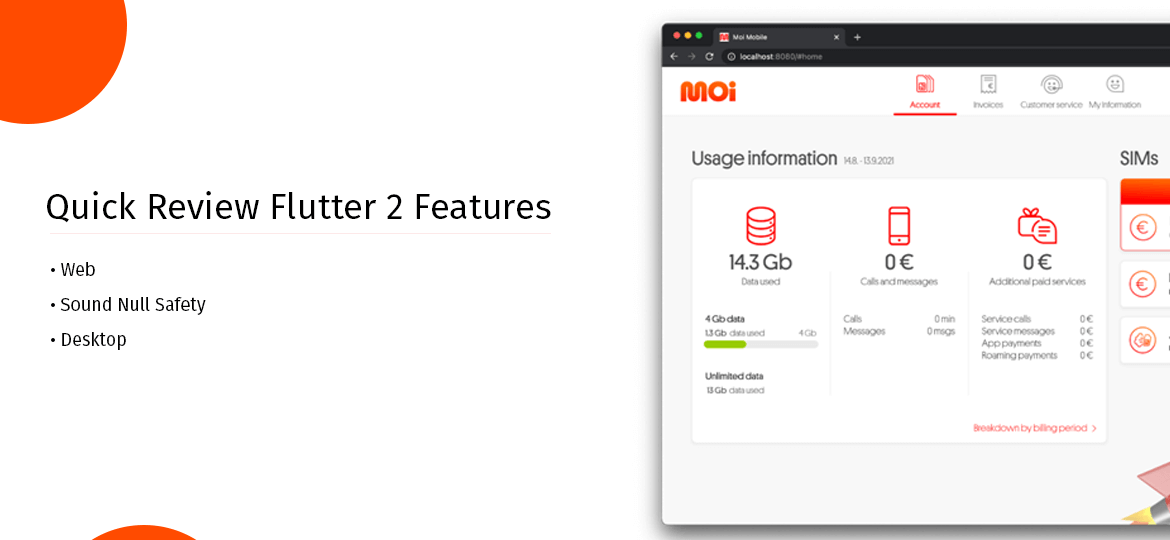
1. Web
Flutter 2 web support transitioned from beta to stable channel. Using its initial release, Flutter uses its reusable code to the next level with a supporting web platform.
Source: Medium
2. Sound Null Safety
It’s one of the best features that strengthen the type system, distinguishing nullable types from non-nullable types. It fully supports Sound Null Safety which contains Dart 2.12.
3. Desktop
Flutter 2 on desktops comes with small to significant improvements. It ensures text editing operates like a native experience. It supports the platform and adding features like text selection pivot points and stop propagation. Use built-in context menu which adds Text field and other text form field widgets for material and Cupertino design language.
4. Platform Adaptive
It supports three languages, Android, Web, and iOS, and three beta platforms like macOS, Windows, and Linux.
5. Google Mobile Ads to Beta
Flutter 2 comes with a brand-new plugin that provides native ads and inline banners. The plugins support Ad Manager and Admob, which tailored your scenarios.
6. New iOS Features
Increase the quality of platforms and build an IPA directly from the command line without opening Xcode.
7. New widget- Autocomplete and ScaffoldMessenger
With Flutter 2 release comes two additional widgets like Autocompletecore and Scaffoldmessenger. Among them, Autocompletecore represents minimal functionality to get auto-complete functionality into the Flutter app. Similarly, ScaffoldMessenger creates a deal with navigating to a page with a different scaffold.
8. Multiple Flutter instances with Add-to-App
Hire a Flutter 2.0 developer to reduce the static memory cost of creating an additional flutter engine per instance.
9. Flutter Fix
If you’re looking to avoid breaking an increasing code line, hire flutter 2 app developer to combine the things. Change the code with a click of your mouse with Flutter 2.
10. Flutter DevTools
It’s one of the best features that help from zero issues solving to launch DevTools for Android Studio, Visual Studio Code, IntelliJ, etc. Best option to debug the problem with DevTools.
In the concluding lines, Flutter is planning to grow globally. Google says over 150,000 apps created using Flutter with making them available through the Play Store. The engineers work hard to manage existing Google apps to Flutter, including Google Pay, Stadia, Google One, and another Google Nest Hub. In case if you missed understanding few features of Flutter 2 then watch this video for better understanding.
We are one of the best Flutter development company to help you build anything. Hire Flutter 2 App developer and grow globally.
Comments
Post a Comment