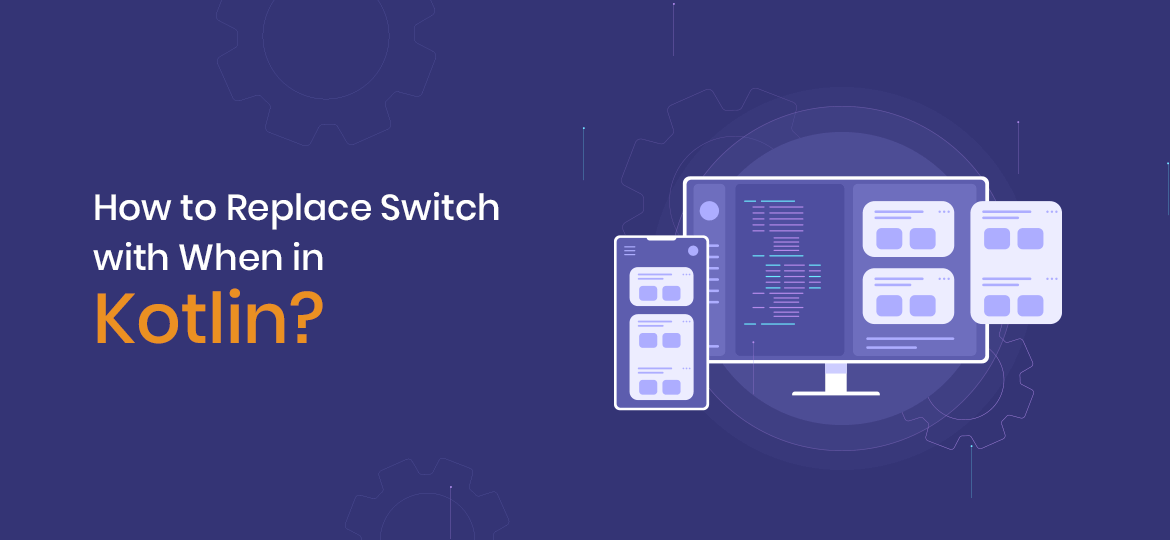
As a beginner, you might look for how the Kotlin switch statement works. If your background is working in C, Java, etc. then switching to Kotlin works best. There is no switch statement available in Kotlin; instead, it replaces the switch with the when expression.
The switch is used as a two-state user interface element and work as a toggle between ON and OFF like button. One can add a switch into our application layout by using its switch object. By default, the switch is off. Moving on with Kotlin, then When is replace the Switch operator. A specific block of code needs to execute when the condition fulfilled. One can take help from Kotlin App Developers and develop android application.
In Kotlin switch case with string, when is mainly used in two ways:
- When as a statement
- When as an expression
When’ is an expression compared with other branches. If it used as a statement, the branch values compared sequentially with the argument and execute the corresponding branch where the condition matches. Here in this blog, we’ll look at how switch replaces the when.
Let’s start with understanding Switch in Kotlin Android and then we’ll check how the when keyword makes our code easier and more understandable.
Switch
Suppose you have used a conditional statement where the condition used in the conditional statement applies to a similar type of data. Then instead of that use vast code for the conditional statement. Use the switch to avoid using too many conditional statements in our code. Let’s study with the help of an example.
Let’s consider one example where we have to return emoji based on input spring.
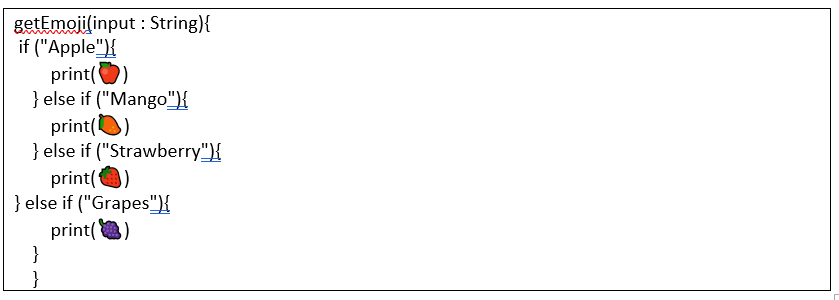
But if we rewrite the code using the When statement in Kotlin, then it provides better readability than if/else. In the above code, if/else statement replaced with the when statement.
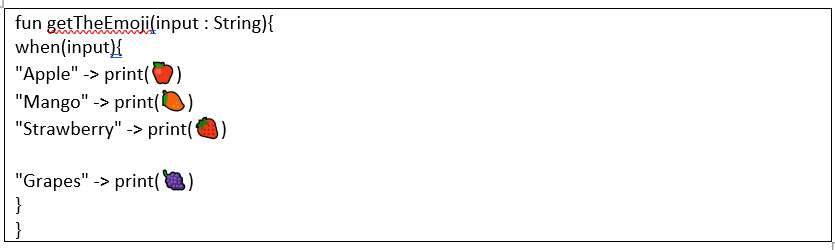
Replace Switch Case Kotlin with When
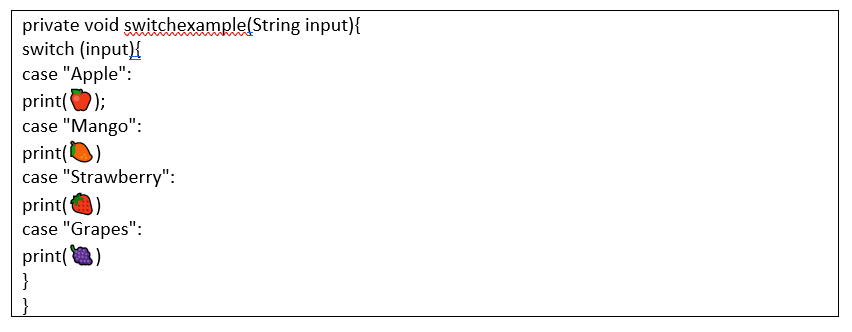
Similar to if/else, the switch is one of the ancient ways to deal with conditional execution. Whereas in Kotlin, we can replace switch case and if/else with when similarly, we implement the conditional execution. Now the switch can replace with the when statement also to if/else. Make the code more readable, consistent and adapt quickly with new developers.
Return values with When Block
Till now, you have seen the ability of when the block in Kotlin switch case with spring replaces conditional statements. But well, it can do more than this. Let’s say, it can return the values from the conditional blocks after you execute the necessary steps.
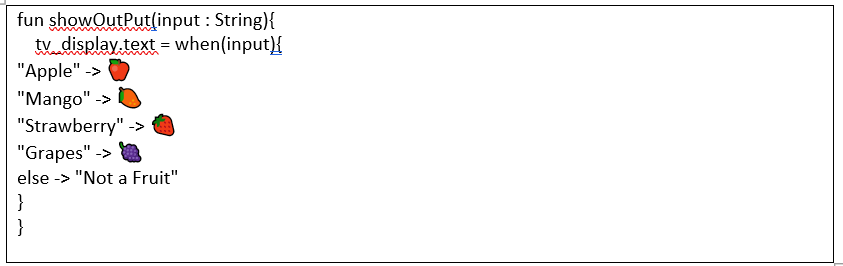
Arbitrary Condition with When
We can also use more than one checks to execute a block when the operator
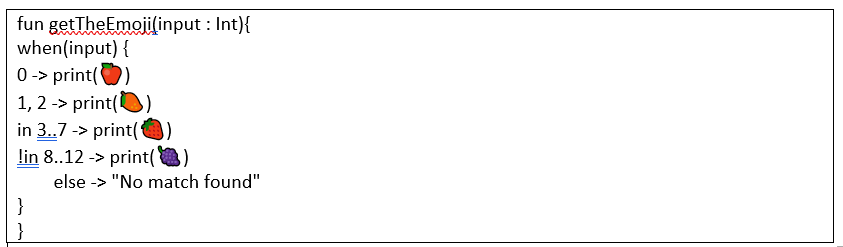
There are several causes, but only one case that matches up will work as a respective block of code that executed. The comma added in the above example act as an OR operator.
Using When without an Argument
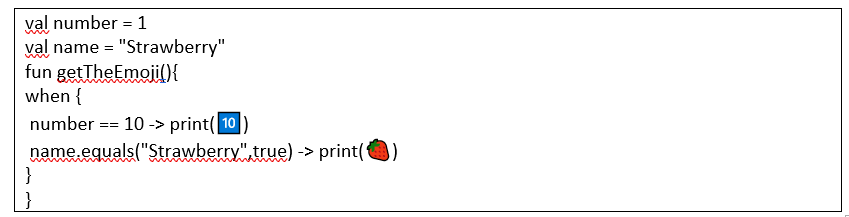
We’ve used ‘when’ with an argument. But when the real potential of when is we use when without an argument. Understand how it looks.
Later, it acts as an if/else block with class-level variable conditions.
Now, Compare the instance with When
We can check whether the given operator is an instance of a particular type at runtime by using the ‘is’ operator. The operator ‘is’ works similar to the instanceof operator in Java. Now use the ‘is’ and ‘!is’ operator inside when block. Get to know how Kotlin switch case with string works with an example.
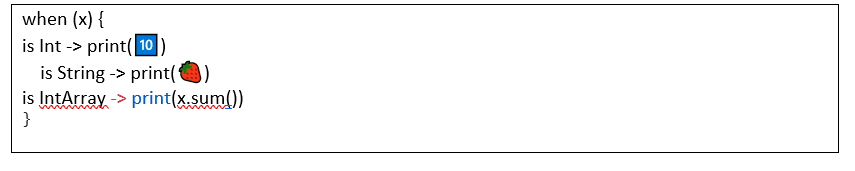
Main points about Kotlin when
Java uses Switch conditional statements that operated with primitive data types, string class, and Kotlin switch enums. instead, Kotlin allows when to be used with any user-defined types. It makes it developer-friendly.
Unlike Java, Kotlin’s when can use with dynamic value like return type of functions.
Also, check whether the given argument in collections uses the ‘in’ operator, which acts as contains.
The else is mandatory if you’re using when as an expression.
Example of a wide range of utility functions
In Kotlin, few simple utility functions are used for a simple task. Let’s say if you want to get a minimum or maximum value in the range. Similarly, the average value of the sum of range, total count or value of the range, etc.
Check below Kotlin Functions
- count()
- average()
- min()
- max()
- sum()
Summary
In this blog, we have seen how powerful and useful the kotlin when the expression is. If you’re using Kotlin, you find yourself using the when expression all the time. Connect with us if you’re seeking to Hire Kotlin App Developers and switch to Kotlin when.
Comments
Post a Comment