Hence, the PowerApps is the company’s low-code offering, helping non-technical developers quickly create enterprise applications. Since it doesn’t require code to develop, developers can leverage techniques such as pre-built templates and drag-and-drop composability. This way, Microsoft PowerApps developer can avoid writing actual programming code.
So, low-code is only a part of the Power Apps and Power Platform story. But it’s equally important how the Power Platform can integrate with professional developer tools like Azure and Visual Studio. To follow and accelerate this trend of low-code and code-first “fusion” projects, Microsoft has made significant improvements in Power Platform and Azure. It could be coupled together to develop an application.
This way, a Microsoft PowerApps developer can easily mix and match low-code platforms like Power Apps, with code-first capabilities, like Azure Kubernetes Services or Azure API Management. By developing this blended application, it helps Microsoft PowerApps developers to solve digital hassles quickly, and with their preferred tools and languages in their existing development environment.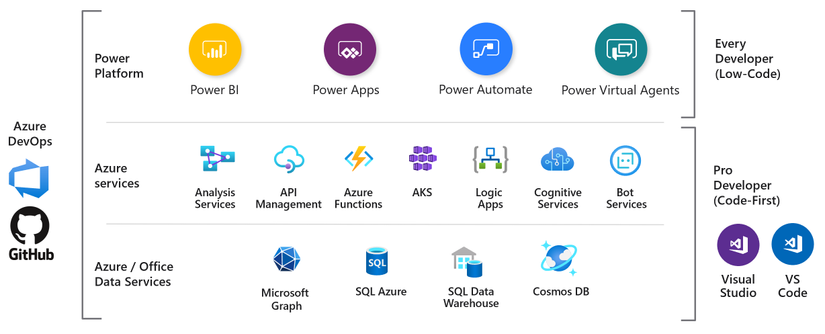
It’s part of the rapidly expanding universe of do-it-yourself app development. This helps ordinary business owners to satisfy their thirst with enterprise apps amid a dearth of hard-to-find and high-paid professional Microsoft PowerApps developer.
Due to the COVID-19, here we can see the app gap challenge. Microsoft has given a pictorial presentation with this given image:
To walk along with the technology and satisfy the growing demand for digital solutions, the Microsoft PowerApps developers are actively looking for several ways to blend code-first tools with low-code tools like Power Apps to enhance their process and delivery of business apps.
Moreover, in a recent event, Microsoft had said that “Pro developers can easily develop a faster application with the low-code platform without writing any complex code. PowerApps is the only low code platform that has been developed to work together with pro-developer platforms like Azure, Visual Studio, and GitHub. This allows Microsoft PowerApps developers to develop apps with low-code without stitching together different platforms.”
The ability to leverage low-code and code-first capabilities can be seen in five main areas:
Power Apps allow developers to quickly build apps through a wide set of UI components using low-code techniques. The Power App Component Framework (PCF) provides the flexibility for Microsoft PowerApps developers to create any UX component to support a fully customized app experience. These components can be easily shared and plugged into any number of Power Apps. These can be built using JavaScript and Typescript.
Leverage Existing Data Source and Business Logic:
With Power Apps, you can easily access more than 350 data sources, to systems like SAP, ServiceNow, Workday, and Salesforce. However, you can easily build your customer connector if you find no built-in connectivity while accessing a data source.
You can leverage Azure Functions and Azure API Management. Through this, you can create custom connectors to unlock access to any external data source. Native integrations with Azure API Management allows you to seamlessly push these custom connectors to dedicated Power Platform environments.
New T-SQL Endpoint:
It enables all the SQL tooling and SQL queries that you would like to work over the Common Data Service. With the help of SQL Server Management Studio, you can browse tables, columns, and write SQL Queries.
Extend and Innovate Legacy Systems with RPA Power Automate helps you create UI and API based automation. It also brings legacy systems to life and integrates them with your modern applications.
The new and advanced AI-driven RPA in Power Automate helps you create “RPA-as-an-APT” through UI automation. Record the mouse clicks and keyboard inputs, including with parameterization, which then runs on VMs in Azure unattended in response to data events or API calls.
Low-code and Code-first App Lifecycle Management:
With the help of Power Apps Build Tools, you can automate common build and deployment of your task apps. Power Apps Build Tools will allow you to manage tasks covering quality checks, solutions, and environment management. This enables both low-code and code-first platforms to participate in the same development solutions.
Moreover, Microsoft has come up with more details with the broader Power Platform and Dynamic 365 (CRM and ERP), announcing new capabilities such as:
- Power Platform SDLC workflows and templates with GitHub Actions.
- Deeper Power Apps and Teams integration, including Power Apps authoring app within Teams, Project Oakdale for a free code data platform, and Teams visual style support.
- The preview of the Microsoft Power BI apps for Teams will help customers scale insights across the companies by ensuring that insights are just a click away from where conversations are happening and where decisions are made.
- Power BI is now natively integrated with Excel and is easier than ever to find and work with trusted Power BI datasets that are refreshed, governed, and secured directly in Excel.
- It offers two types of Power BI: Power BI Premium Per User as an entry point to Premium and a new on-demand capacity scale option for Premium customers.
- It brings Robotic Process Automation – RPA to every desktop.
- A new first-party voice channel for Microsoft Dynamics 365 Customer Services, built on Microsoft Azure Communication Services.
New add-in for Microsoft Dynamics 365 Supply Chain Management: Cloud and Edge Scale Unit and Inventory Visibility.
Conclusion
As we continue to walk along with the new technology, we will need more custom apps faster than ever before. Power Platform and Azure provide an unrivaled combination of low-code and code-first tools. Using them, users can achieve their goals.
So, if you are planning to develop an app that comprises Power Platform and Azure, at Concetto Labs, our Microsoft PowerApps developer will help you reach your destination in no time. We offer Microsoft PowerApps Consulting Services to our customers where they could walk along with the time and stand out from the crowd. So, what are you waiting for, Hire Power Apps Developers from us today!

Thank for sharing a great content. It's very helpful to understand the concept. Keep sharing more post like this. Also checkout the detailed information about low code app development services and how it's helps to transform your business.
ReplyDelete