Recently, Google has rolled out Android 11 to the public after few months of beta testing. With this official release, the newest version of Google’s smartphone and tablet OS is all set to try something new. With the newly launched Android 11 Features, the smartphones are so compatible that more companies are updating their phones.
In this blog, we’ll discuss the Android 11 Features. We‘ll guide you to understand and use these custom android application development newly released features. However, it’s not just pixel that is getting this update. But there’s a wide range of OEMs that announced to roll out to their users. Android is an open-source operating system that unveils its custom software that runs on Android 11. If you’re looking for an answer, for when will your phone gets an Android 11 update, read on to know more.
What’s new in Android 11 Features?
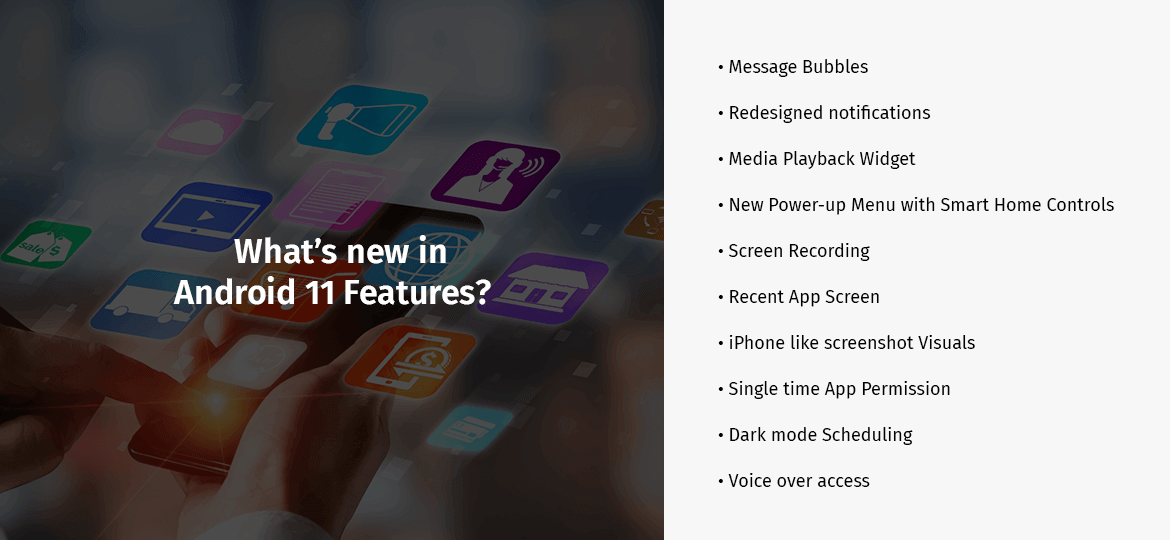
Jump Down:
1. Message Bubbles
2. Redesigned notifications
3. Media Playback Widget
4. New Power-up Menu with Smart Home Controls
5. Screen Recording
6. Recent App Screen
7. iPhone like screenshot Visuals
8. Single time App Permission
9. Dark mode Scheduling
10. Voice over access
1. Message Bubbles
Whenever you receive a regular massage, a notification shows up, right? The message you’ll get will be in a floating bubble on the screen. It works very similar to how Facebook messengers chat head works. For using these features, you need to press-long a message and tap to show in the bubble. The same method will implement for an application like WhatsApp and Telegram if the developer applies to it. Also, when your phone is in Do not disturb mode, you’ll get your priority conversation.
2. Redesigned notifications
For any Android Mobile App Development Company, Android 11 brings cool to break out by sorting notification into relevant groups. User can create own read section to make it easier to reply and carry their tasks quickly. One can also spill away stuff that you rarely use. Use can spill, the notification, or silent it so it can run on your system background. The actual visual interface of the notification can alter and develop throughout the Android 11 preview phase. The update does include transparency and gradients to gives little more finesse.
3. Media Playback Widget
One can also create a widget quickly from setting a drop-down menu and complete with a color-matched background to album art. Additionally, you get a bonus by merely tapping on the play/pause button you can get nice ripple animation. Also, you can switch the media output and play on the device, headphones, cast in TV, or any audio streamer.
4. New Power-up Menu with Smart Home Controls
By using the Android 11 update, the interface will show up when you long-press the sleep button on the side. As it shows usual power, restart, and emergency contact options, it makes it easy for GPay and other smart home controls to switch quickly. You can press long the widget and adjust in a more granular fashion.
5. Screen Recording
It’s one of the cool Android 11 features that currently used in Oneplus 8 and 7T series phones. You need to dropdown the quick setting, and you’ll find the screen recording option over there. The user needs to tap on screen recording, and a pop-up window will open asking you to confirm whether you want to start recording. So, before you start, you need to choose what you need to record. Confirm and start recording before you decide to stop and save.
6. Recent App Screen
We’ll find an intriguing change in the current app screen where you’ll get quick app suggestions and replace it with screenshot and other share options. The cards that show thumbnails have become bigger. In another developer preview, Google can select a button to the bottom row of icons on the recent app screen and make it more clear for you to choose. Moreover, you can swipe a card away from memory and bring it back again when you’ve wanted to undo.
7. iPhone like screenshot Visuals
Similar to how the iPhone takes a screenshot, Android 11 can indeed work as an iPhone when you take a screenshot. You’ll also notice a small notification of that screenshot appear in the bottom corner of the display. It will have a small X to dismiss it, which will share and edit options. It won’t take long to take up full notification at the top of the screen.
8. Single time App Permission
Perhaps it’s the best feature for any custom android application development company as it offers one of the biggest privacy-based features. The app can access your location rather than have to choose between all the time. Additionally, it gives you more control using single time app permission.
9. Dark mode Scheduling
The dark mode works in an expansive setting in the Android system. But now in Android 11, you can schedule and automate it. Set the time you need to switch on or off, and you don’t need to set manually every day.
10. Voice over access
Now, this is a pretty feature that is developed by google play developers. When you activate this, you have to speak up, and the desired app is launched. You can launch the app, compose a message, view photos, and send a tweet using this feature. For instance, you’ll also get a specific control element within the user interface. i.e. if the number 12 is over x in a corner or number 1 is for delete then you can set the number as per the action you required.
Also, Read Android 10: Top Things You Should Know About Android 10
Other useful features
- Few more Android 11 features aren’t hit above. One of the better features is 5G detection. If you’re using a 5G phone, then Android 11 will recognize will detect hinge angles on foldable phones. With these, the app can run in a better way.
- It also includes picture-in-picture mode, which is a useful way to watch video while you can carry with other things. It will change the size of the image based on window size to better fit your screen.
- Additionally, the update adds Nearby share mode which lets you send information to nearby devices like Chromebook, tablet, PC, etc.
More Help
We are one of the best Android mobile app development company where you’ll find various options to interact. Hire android app developers and stay updated with the technology.

Comments
Post a Comment