Microsoft always comes up with innovative and latest technological updates. In Today’s article, we gonna talk about Power BI and PowerApps which our company’s no code business analytics service and web app platform and are in line for upgrades in next coming month.
To some of the readers, a question arises in their mind like What is Power APP and Power BI, Let’s get in detail introduction about Power BI and PowerAPP.
PowerApp: PowerApps allows non-developers to create web and mobile apps with easy to use web-based tools and also allow to publish them without any coding.
Power BI: A Business Analytics service that can deliver insights to authorize fast, informed preferences known as Power BI. Power BI can transform data into beautiful visuals and can easily share on any device among their colleagues.
Power BI collaborate on the customized dashboard and shares interactive reports, also visually analyze and explore the data on the cloud or all in one view.
Now, With the latest preview, PowerApps can be embedded under the Power BI report and with the Power BI report you can even pass data to the PowerApps.
In order to respond towards a huge demand for actionable data we need to continue to accommodate to an era of the data-driven world and here PowerApps and Power BI are more ahead of it.
Power BI Embedded Enhancement experience:
These enhancement experience of Power BI includes default report selection or an automated deployment of Power BI reports with the ability to manage it without the need to leave business central.
As a part of Business Central home page end, users can customize the embedded Power BI.
Once user signs in for the first time Power BI reports get auto-selected and deployed and allow the user to make changes or edit in the reports using all the controls of Power BI.
A powerful and cost-effective Power BI embedded enable to create, develop and deploy data visualization undeviatingly into apps that simplify the entire process for embedding reports, tiles and dashboards beautifully into custom apps.
Power BI Embedded provides Controlled access with tight security, Harness the power of the cloud, and Flexible customization.
PowerApps and Power BI Integration:
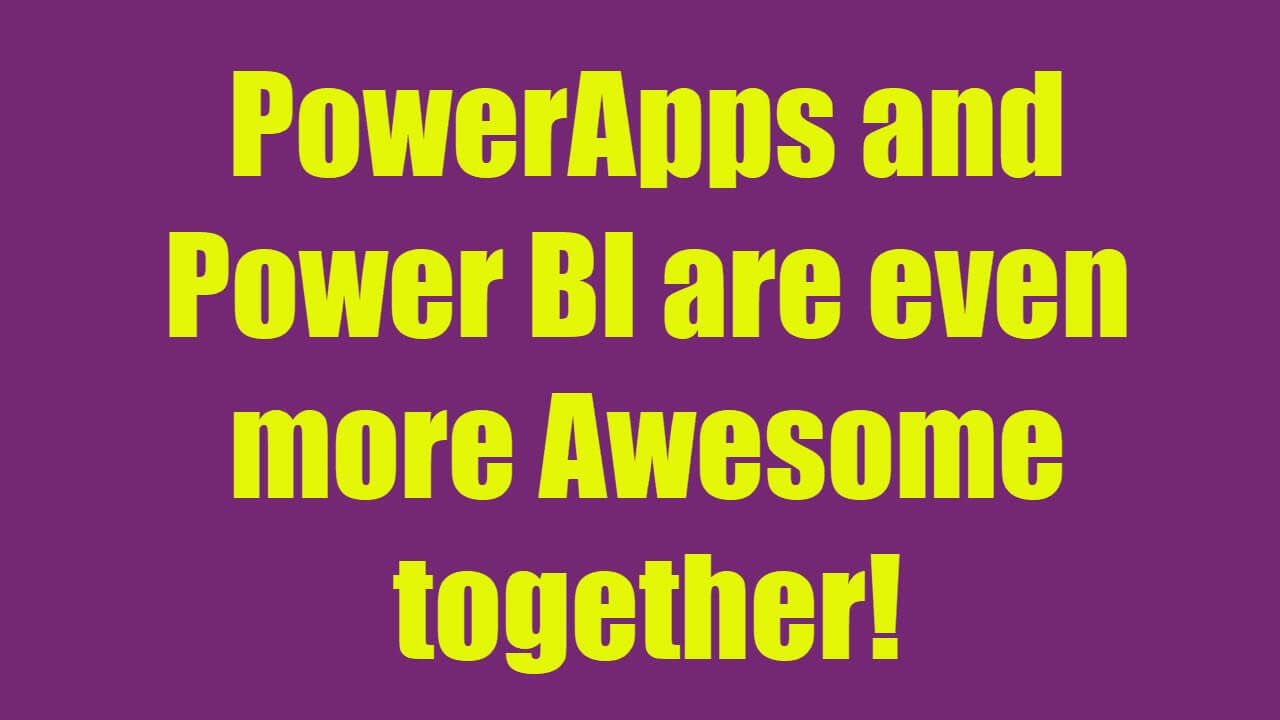
As per the latest announcements, The new functionality of Power BI custom visuals allows their users to download dedicated custom visuals for PowerApps.
The only limitation is that this visual PowerApps neither supported in Power BI mobile app nor in Power BI report server as once it gets downloaded power bi powerapps visual get auto-installed.
Hence, Using drag and drop user can easily empower power bi report in powerapps.
Another possible way to integrate power bi with powerapps is powerapps power bi tile, sounds interesting right…!!!
Well, By embedding a specific Power BI tile into an application can integrate power bi with powerapps. Just need to follow the below steps:
Click on Controls > Select the Power BI tile > Choose an element from Workspace > Dashboard > Tile.
The new integration helps with a number of scenarios where the need for quick overview report occurs.
These integrations of powerapps power bi control or increase the security of reports and helps to enhance the functionalities of existing applications.
Get in detail as to how we will help you to take advantage of POWER BI:
We at Concetto Labs offer a variety of services and a customized customer journey plan that includes Architecture, Strategy, Training, Delivery, and Support.
Architecture: We have special infrastructure team that assists you in reducing your hosting costs with the help of different technologies.
Strategy: Through our Review, Recommend and Resolve process we will help you to improve user authorization.
Training: With our experienced BI consultants who helps customers to take ownership of their BI through formal trainings and workshop.
Delivery: To deliver and manage the best fit solution we work closely with employees and the IT department.
Support: We can take the whole responsibility of your BI platform of your internal IT team. We will also help to discover your business needs and optimize licensing.
Some of the benefits of Cloud-based Business Intelligence solution: Power BI
- A new way to see data with the remarkable interactive visualization that can be easily understood by everyone.
- Logically and with fast speed compile all of your business’s data under single accurate source.
- Turn up valuable insights into execution toward an impactful data-backed decision.
- Empower employees with shareable dashboards and reports to keep everyone on the same page.
Power BI tool helps to explore a huge range of data intelligent visualization which indirectly helps streamline your business data. Curious about Power BI or PowerApps Development, Get in touch with us today…!!!
Originally Published By Concetto Labs > A Powerful Visualization and Analysis Tool with PowerApps Update: Power BI
Comments
Post a Comment