We have noticed since last few days that iOS 12 is designed in a way to bring a couple of notable changes in its current features and functionalities. We can say in a better way that from now onwards iPhone and iPad will provide a faster, more delightful and responsive experience. Let’s take a look at the upcoming iOS 12 features and improvements in the upgraded version of the iOS operating system.
Let’s go through some ios 12 design guidelines that help us to understand the overview of functionality. It could give better clarification to the Apple iPhone 12 developers to implement advanced ios 12 development features.
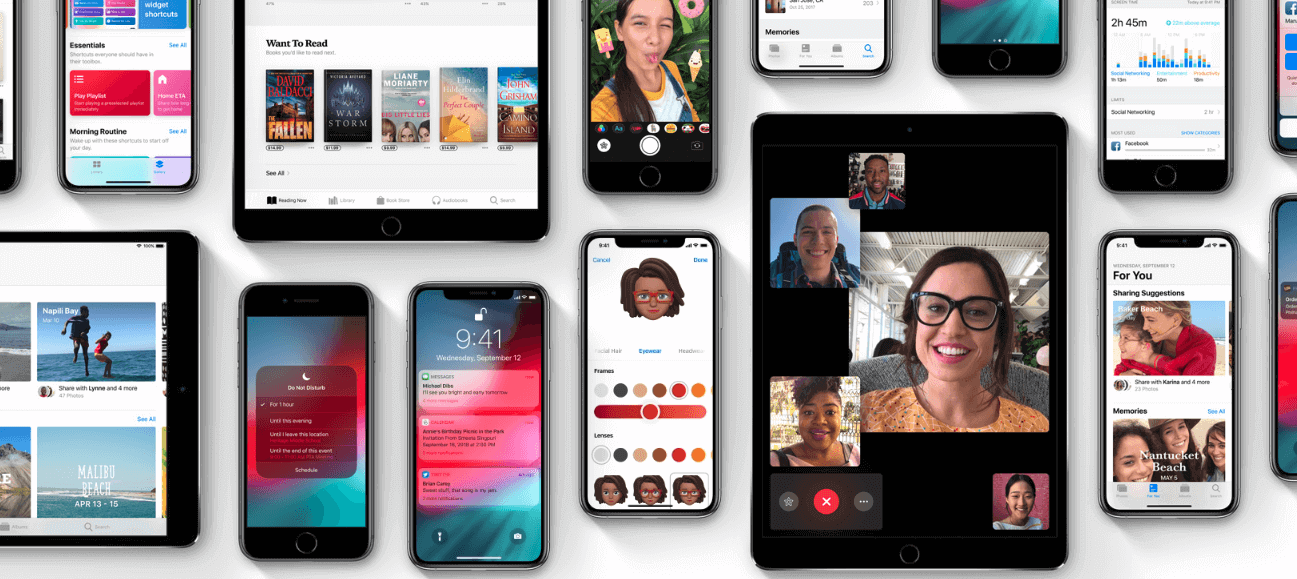
Image source: Apple.com
Privacy
iOS has extended their safety features for the purpose of data security.
We all know that privacy is the mandatory part for human data security. iOS believes in such privacy terms and they have designed the new version accordingly. In the previous version, everyone has used it for the security purpose that iOS provides on-device like intelligence, encryption methodology, and many other tools. However, in iOS 12 they have extended the security features. Let’s say, Safari prevents share buttons and comment widgets on the web page without someone’s permission. Added, it prevents you from unwanted advertisements that can collect your browser’s unique characteristics.
Facetime
Facetime with many people at the same time.
Do you think that it is really possible to connect with more than 30 people at the same time? Yes, it’s true. Through, iOS 12 you can create a group conversation. Even, from the message conversation, you can find your active partner and do quick face time with as many as you want.
Camera Effects
Connect with your partner by adding quick funny and attractive camera effects.
Would you like to add personality to your messages and facetime? It is possible through the new camera effects that have been added in iOS 12. You can create Animoji, Memoji, and other cool filters and share it with your communication partner.
Siri Shortcuts
With the Siri, shortcuts streamline the things you do often.
Now Siri Shortcuts direct from the Lock screen can pair up with regular apps whenever you need them. You can also create your own shortcuts with the help of shortcuts app or run it with your voice as well.
Amplified Reality
Now in a great size and value that you can easily share it among the friends.
Just by locating your camera on the object through the iOS 12 developer features, you can view measurement of real-world objects. Also, AR made it possible for developers that they can easily create more attentive AR experiences and at a time that experiences could be done simultaneously by multiple users or people.
Animoji
Express your words with Animoji
To add up more value and attractive text into your Facetime or Messages just simply stick out your tongue and use different Animoji – tiger, ghost, koala, and T.rex to express your words and emotions.
DND
To avoid or forgot about, just simply turn on Do Not Disturb.
Manage notifications in many ways becomes easier with this feature. By this, you can activate manually DND at a location and it auto turns off as soon as the event gets ends or you left that location.
Performance
The word itself inspires us to improve the speed.
Routine usage like typing with the keyboard, use of camera now happens faster just in seconds. Also not just this, a lot more remarkable enhancements are there when you are doing multiple things with your device at a time. You will also experience a faster launch process of different applications under the heavy workload. This all enhancements speed up the performance on all supported devices.
Screen Time
Track the activity done by your kids with the devices.
Screen Time feature helps to keep the track of your device activities and also improves superior understanding of the time estimation spend on visited websites, apps, and all other activities so that you can bifurcate or see how much time has been spent to your iPad or iPhone.
Notifications

It can easily control your notifications.
iOS 12 allows you to manage your notification in real-time from the Lock-screen, sent the notification to notification center and turn-off it whenever you want to. Through Siri you can continuously be in touch with the event you have created. It will give you alerts on the basis of you have created the notifications. From your lock screen, you can see what is important and what is not.
Photo Search
Now search your photos with smart techniques
This feature will provide auto-suggestions before you start searching. The auto suggestions of recent events, place, and people. You can type the answers that are more powerful or easier to understand by adding up different keywords. This helps you to get back to the forgotten photos as well.
Originally Published by Concetto Labs > iOS 12 Features- The ultimate beginning of a new feature
Comments
Post a Comment